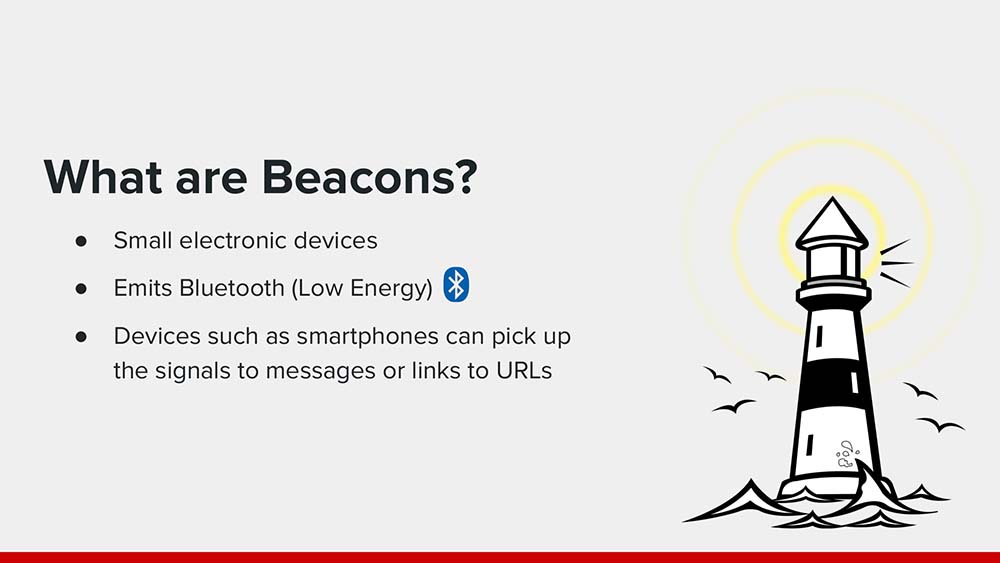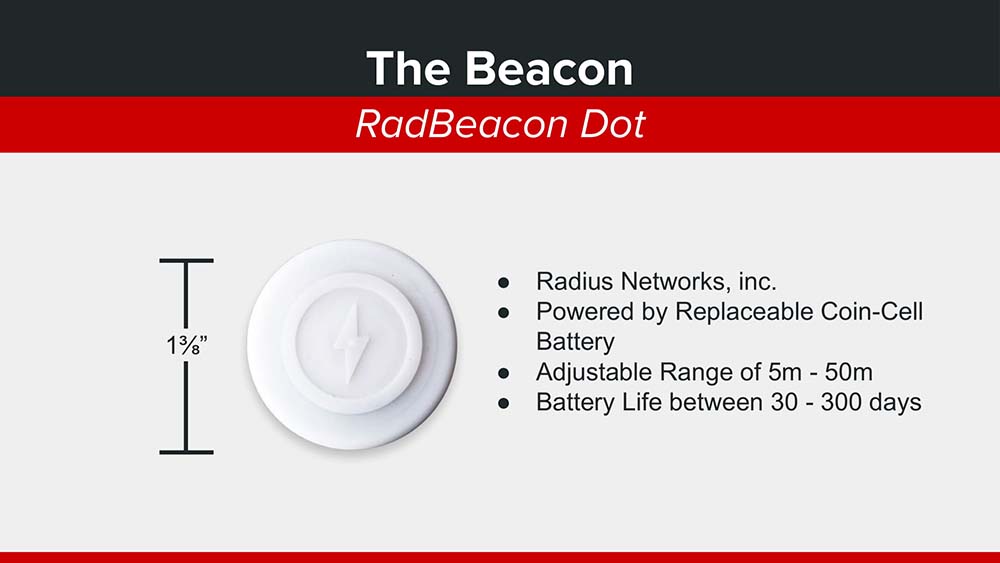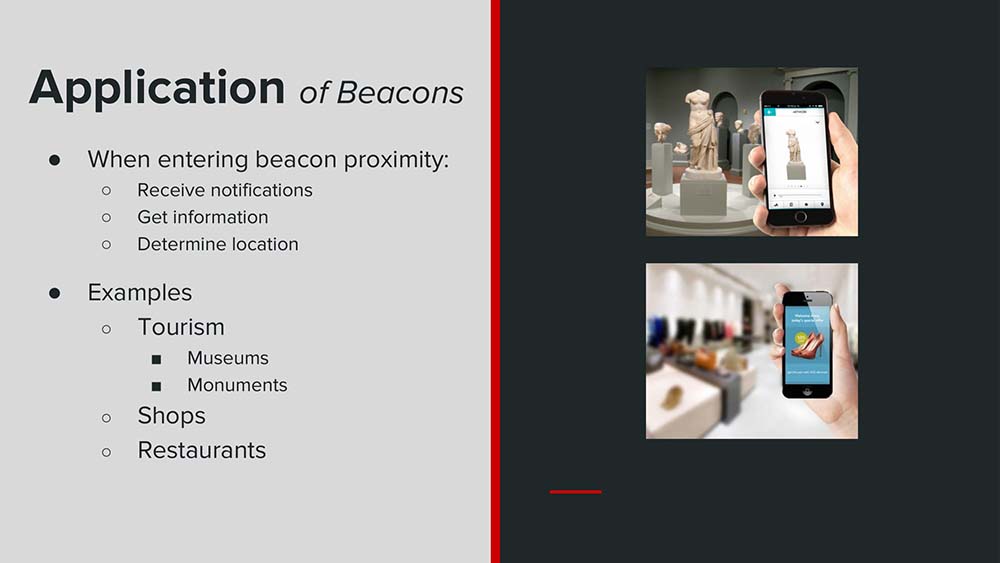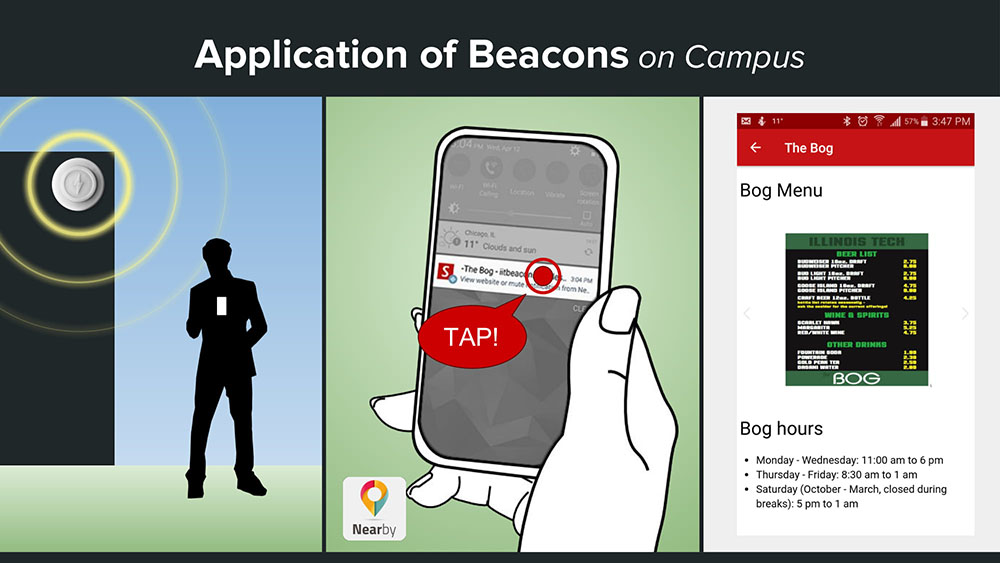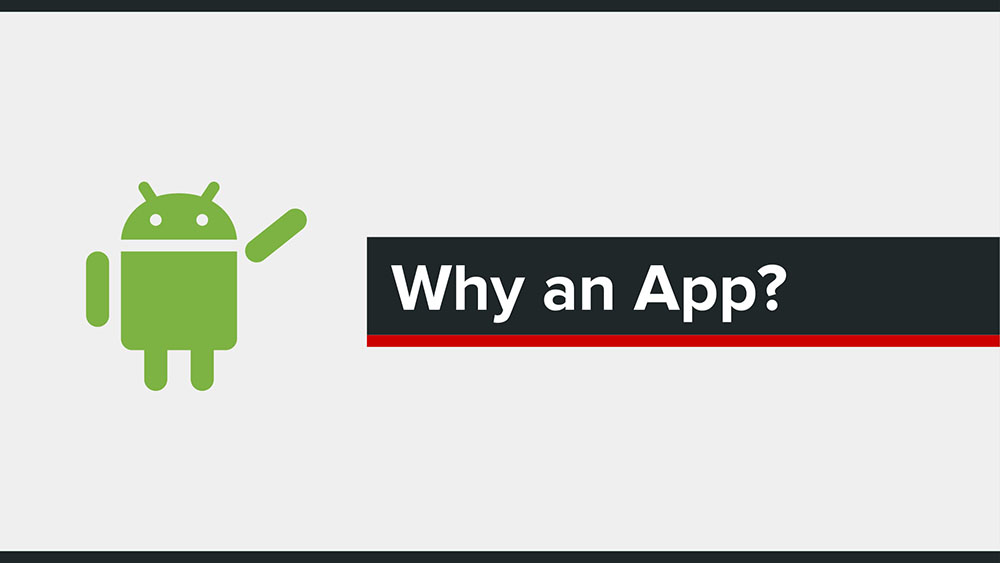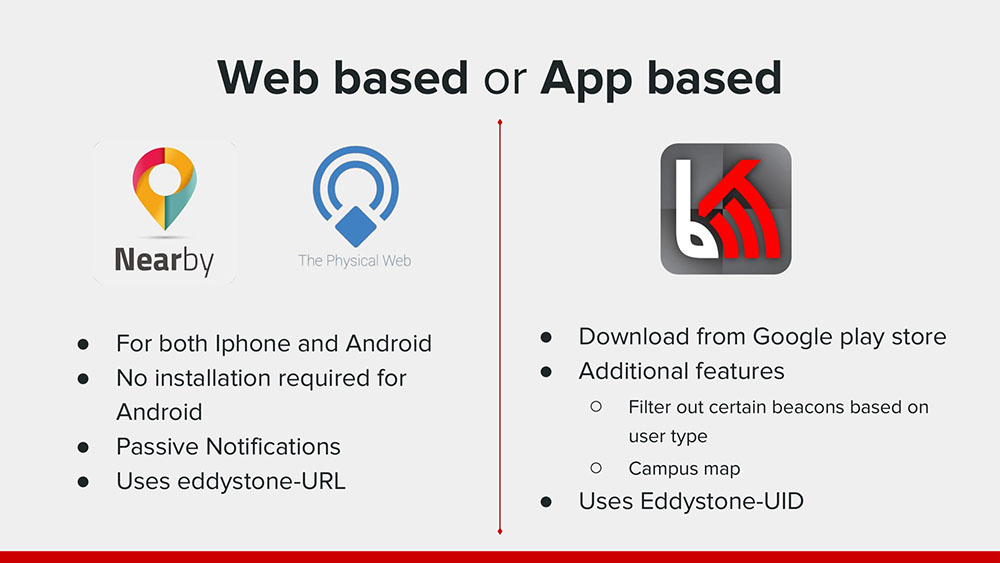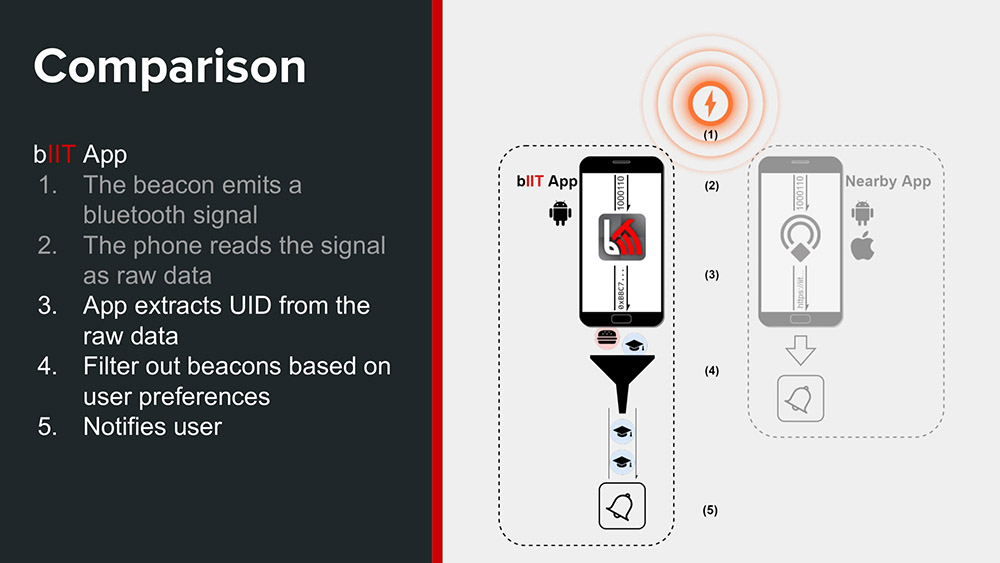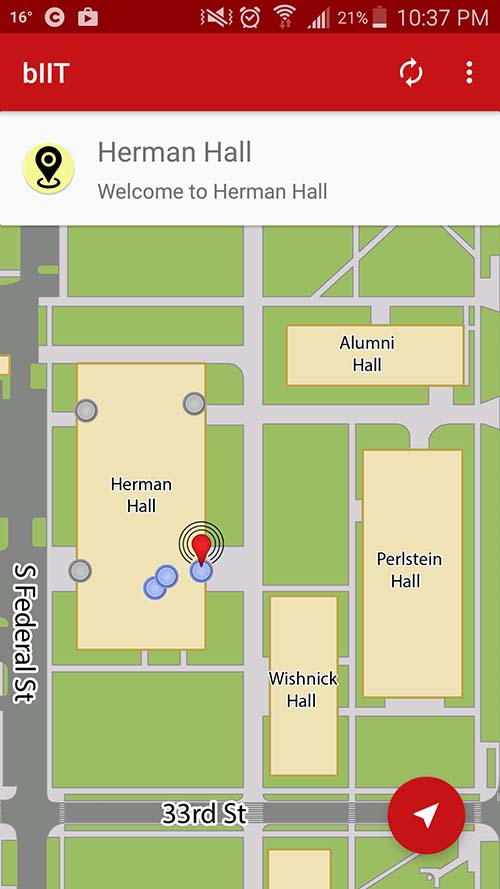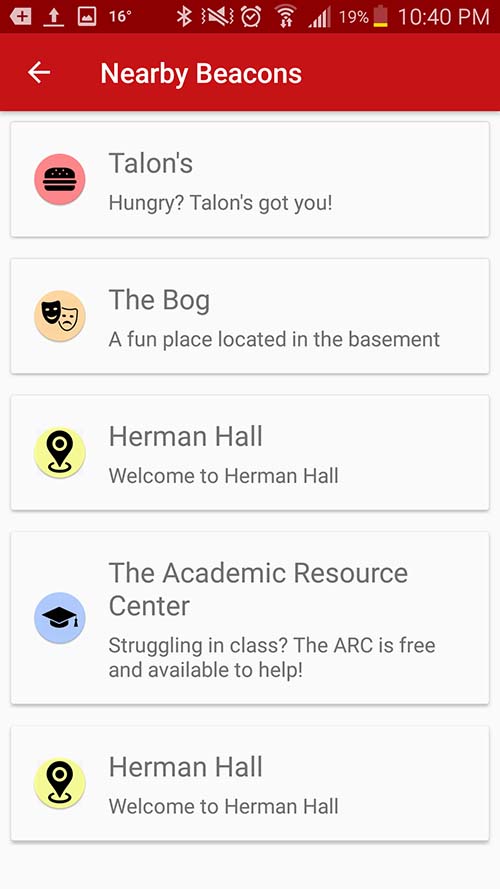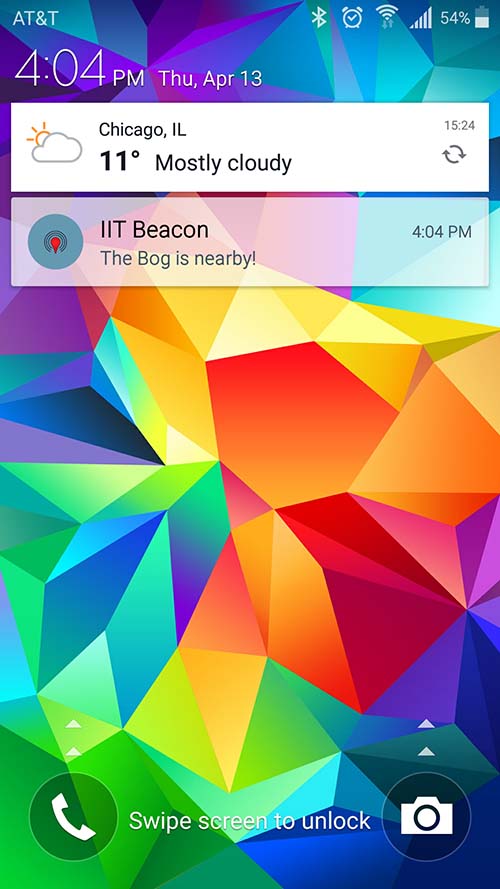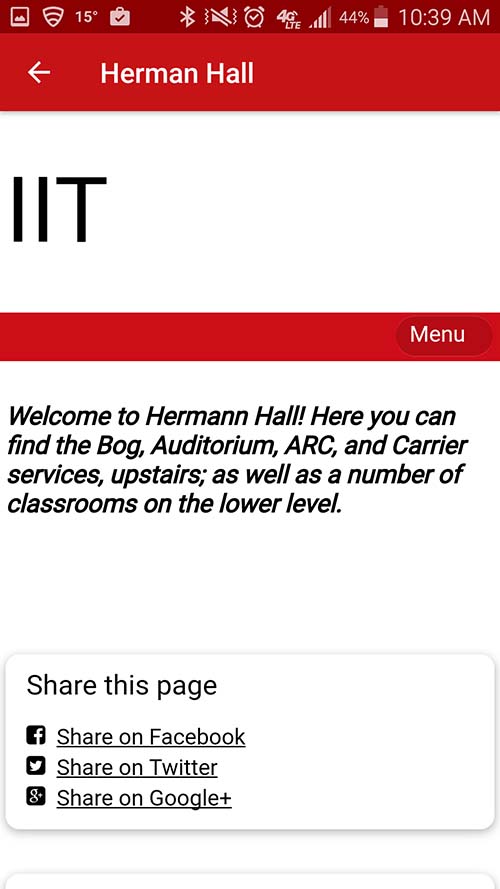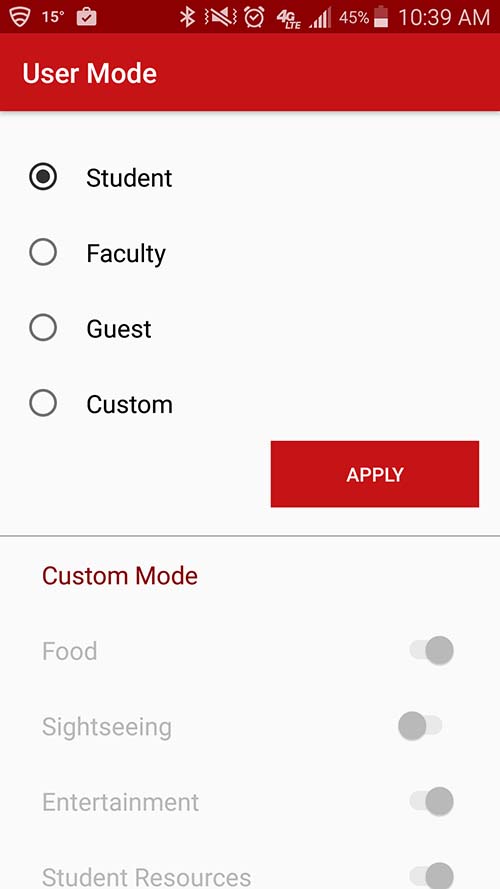bIIT
Enabling Virtual Illinois Tech with Beacon Technology
Android
Java
Mobile App
Beacons
The goal of this project was to research about beacons powered by Bluetooth Low Energy and to explore the use of the beacons in a school setting. Beacons are small bluetooth emitting devices which broadcasts couple bytes of (usually) static data. The broadcasting signal can be used for applications such as determining indoor locations and displaying relevant information. The project team was split into 3 groups to work on separate tasks. The tasks were, to create a web page for each point of interest, to map the school campus, and to program an android application to support the beacons. I was in the group responsible for developing an android application. The android application was responsible for notifying the user with an active notification when the device detects nearby beacons that the user wanted. The application filters out unnecessary beacons depending on the interest of the user (such as notifying only food related information). More information can be see in the slides above.
In addition to the android application development, I was responsible for creating the bIIT logo and some of the presentation slides as seen above. From this project I was able to learn how to develop android apps since this was my first time using Android Studio. I have learned the different steps of developing such as using the android API, as well as researching on how BLE works to decode the signals emitted from the beacon. In addition, I was able to work as a team to create an end product and present it to the professors who were involved in the project.
Screenshots
Main Screen
The bIIT app will launch into the layout seen above. The main screen displays the campus map with all of the beacons placed corresponding to the location on the campus. When a beacon is nearby, the beacon marker will light up with a blue glow. At any point in time, the user can touch any beacon on the map to reveal information of the beacon (as seen above as the card on the top part of the app). The user can then tap the card to be directed to a website which contains further details about the point of interest. An addition, the user can press the bottom right button to display a list of nearby beacons (with the blue icon).
Nearby Beacons
The beacons that are currently available will be shown in this activity. The beacons are sorted by the signal strength of the beacons which gives a good approximate distance of the beacons relative to each other. Although the signal strength will vary depending if the beacon has a direct line of site with the device, the signal strength gave a good estimate of the distance when tested during development.
Receiving Notification
The bIIT app also runs in the background to periodically check for new beacons. In order to save the device memory, the frequency and the duration of the scan is tuned to save energy without sacrificing the miss rate of nearby beacons
Location Information
The location description activity embeds a HTML website (created by the website team) which displays information of the point of interest. The location information can range from information of the building, to today's menu for the campus's main dining area.
Filtering Beacons
The application can filter out certain types of beacons depending on the user needs. Since there may be many beacons on campus, it is important to notify the most relaxant beacons to the user. Although the beacons can be detected by the nearby app, the user will often miss the relevant notifications when navigating places with beacons that are densely placed. This is why the application has a filter function to weed out the beacons that are unnecessary to the user. However, choosing a filter might be overwhelming, so to simplify the process, users can select filter presets (students, faculty, etc.) that fit their needs.
Read More
Source: shuao23/IITBeaconProject